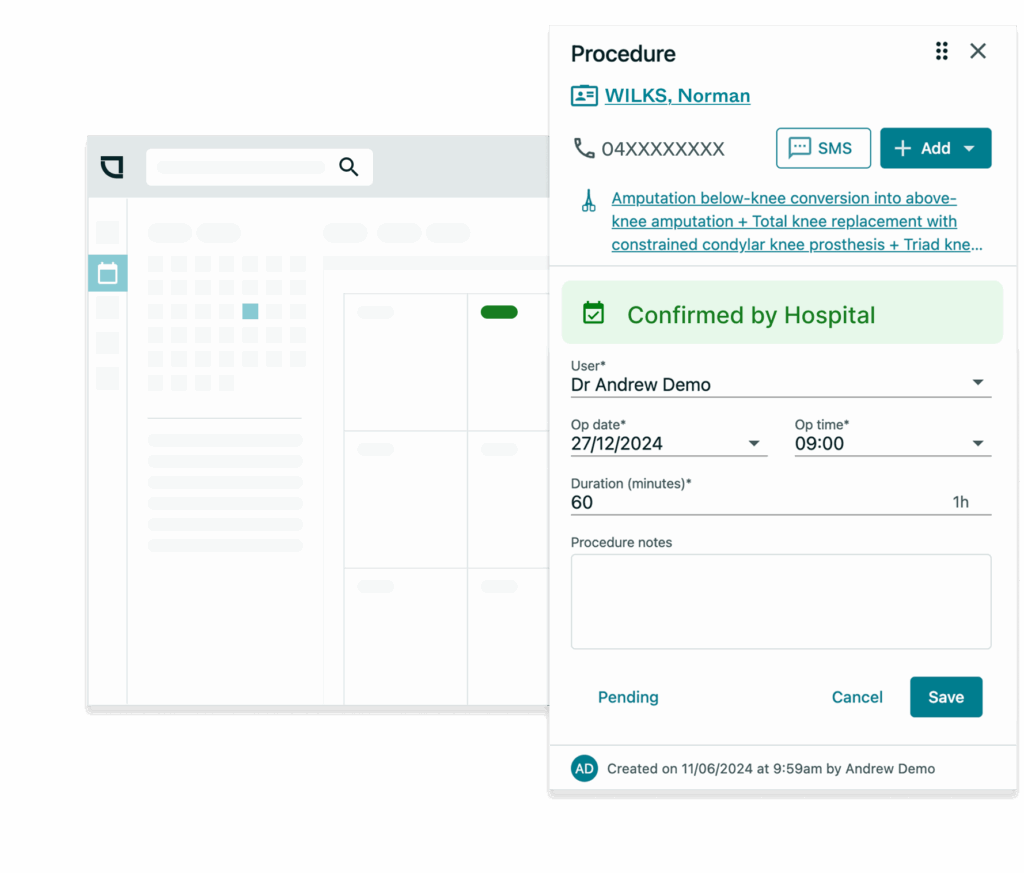
Instantly attach consent forms to your bookings. No more surgery delays from missing paperwork.
Booking updates sync automatically with hospitals, reducing errors and delays.
Track booking status via your appointment book as it updates from pending to booked.
Any procedure updates will automatically update the hospital booking.
Eliminate paperwork-related delays through digital submissions that are always complete, accurate, and clearly legible.
Track your entire surgical schedule from a single, real-time draft theatre list.
Receive complete, validated bookings an average of 27 days before surgery
Cancellations flagged on average 12.8 days in advance, helping hospitals manage downtime and backfill.
Digital submissions eliminate missing consent forms and manual data entry.
Real-time updates keeps hospital and VMO teams aligned — no more email chains or missed updates.
This new feature is built into Genie v10.2.7 and above.
To enable eBookings you will need to follow the steps on activating and configuring for eBookings.
You will need to upgrade to a newer version of Genie® to start using eBookings.
eBookings is automatically available in Gentu® and ready to use, to get setup follow the steps on configuring eBookings.
eBookings is available at all Healthscope and ACHA Hospitals.
No, this is a free feature for all Genie® and Gentu® customers to use.