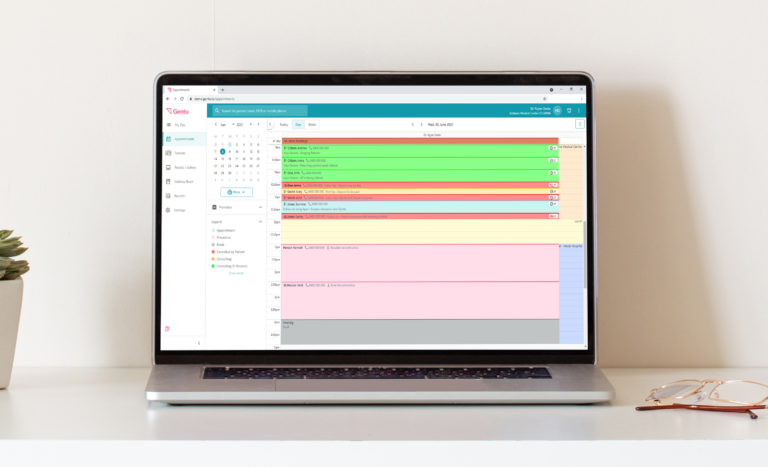With the rise of cloud software and digital-first solutions in healthcare, it’s become a lot easier to operate medical clinics without paper.
In recent years, the ADHA, government and software providers have developed systems to modernise a variety of paper-based workflows:
- My Health Record was created to enable clinicians to sync records, diagnostics and more to a centralised repository of information – making it easier to collaborate with other providers in the care team. This information is then accessible by patients on the My Health app which reduces the need to print paper records for patients and gives them more power over their personal records.
- Electronic prescriptions or ePrescribing workflows became available, replacing paper-based and image-based prescriptions where possible, while also providing a seamless digital experience for patients.
- Cloud software continues to grow as the preference for clinicians, especially those looking to run a paperless medical practice.
While there are still plenty of clinical workflows that have a paper component, there is a growing shift in the industry towards more digital-first workflows, and there are steps medical practices can take to significantly reduce the amount of paper used.
Tasks you can make paperless in your medical practice
- Billing and receipting, including Medicare claims
- Letter management
- Writing and sharing clinical notes
- Managing and booking appointments
- Prescribing medications
- Ordering tests
- Receiving incoming documentation from referrals and other practices
- Using My Health Record
How going paperless could work for your practice
From a practice management point of view, there are many benefits to going paperless including:
- Simplification of day-to-day tasks: Managing accounts, invoices and claims to Medicare online becomes quick, flexible and all centrally located.
- Centralisation of all documents: Patient records, referrals and charts can all be accessed with the click of a button. Simultaneously, sending patient details and referrals to other practitioners and specialists is also easy.
- Increased file security: Not only are records less likely to be lost or misplaced, digital and cloud practice management offer extra layers of security.
- Positive environmental impact: Reducing paper in the workplace ensures your practice can have a positive environmental impact.
How to go paperless
As with any workplace changes, introducing a new process or system is best done gradually. Investing time and resources into a paperless office strategy will pay dividends when it comes to the transition.
Desktop or Cloud?
Start by determining whether desktop software like Genie, or cloud software like Gentu, is better suited to your practice.
If your practice employs practitioners, specialists and reception staff who work in multiple locations, the cloud may be preferable.
However, if you run a large, complex practice with many practitioners, a desktop system may be better suited.
Train all staff
Invest in training all staff on how to use all elements of the new system. This will ensure the entire team can comfortably access information in the instance that another member of staff may be ill or out of office.
Start with electronic prescribing
This is the easiest first change. Then, you’ll be able to move onto other orders before transitioning to the digitisation of all medical records. Hiring someone to convert records and charts may also be beneficial for your team.
Make sure your technology is up to speed
Practice computers will need to be powerful enough to manage the suite of electronic data your practice stores and receives. All documents will also need to be backed up, either offsite on hardware or online in the cloud. This also means that a fast and secure internet connection is essential.
Bring your patients on board
You may also need to train your patients on new sign-in functionality or appointment booking systems.
To see how we can help your practice go paperless, learn more about Genie or Gentu.